Accessing the new website: troubleshooting
We have moved all the Hedgehog Champions accounts across onto sleeker, more secure website.
The ‘My Hedgehog Street’ part of this website is available to anyone who has registered as a Hedgehog Champion.
I’ve already registered on Hedgehog Street…

Fiona was one of the first ever Hedgehog Champions
If you have already registered as a Hedgehog Champion we will have preserved your profile and your images. You will need to change your password to activate your account and access the free resources, forums and photo galleries. This is a security measure to protect your details.
How to activate your account:
- Click on this link: https://www.hedgehogstreet.org/lostpassword/
- Enter your email address (that you registered with)
- Then go to your email inbox and find the email from Hedgehog Street, subject ‘password reset’ (check spam/junk folder if you can’t see it)
- Click on the link that takes you to the reset password page
- Decide on your new password (it will suggest one, but you can change it to something more memorable)
- Then you can use your new password to log in and access the forums, the galleries, downloads etc.
Help – it’s not working!
Are you using the email address that you originally registered on Hedgehog Street with?
People change their email over time, and it was impossible to update your email on the old website, but you can on the new Hedgehog Street.
Option A: If you still have access to the email account you originally registered with, use this to change your password and then you can manually change the email address registered with Hedgehog Street in the My profile section.
For example, once you have logged into My Hedgehog Street using the old account…
Step one: click on My profile on the menu on the left hand menu, then click Edit my profile…
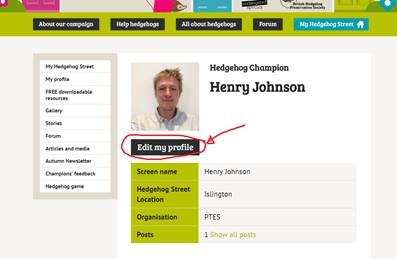
Step two: change the email address field

Step three: Save the changes by clicking Update profile at the bottom of the screen
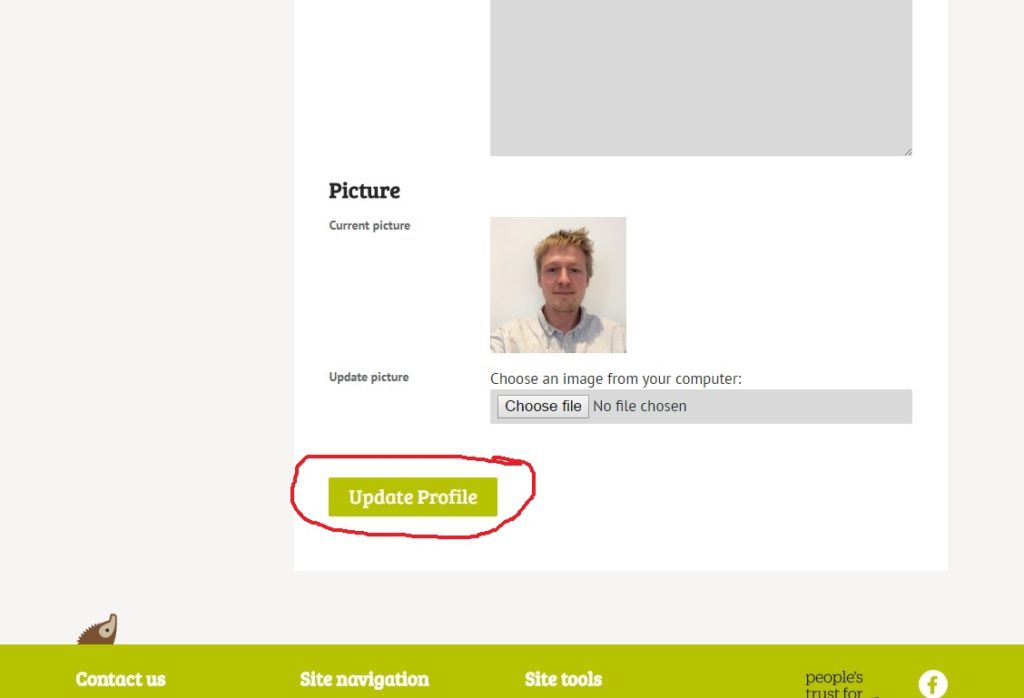
Option B: If you the original email account is now defunct, or you cannot remember what it was, you can:
a) email me (hedgehog@ptes.org) with the subject “Hedgehog Street Activation” and tell me your full name and I can change your email manually.
or
b) Set up a new account using your current email address.

